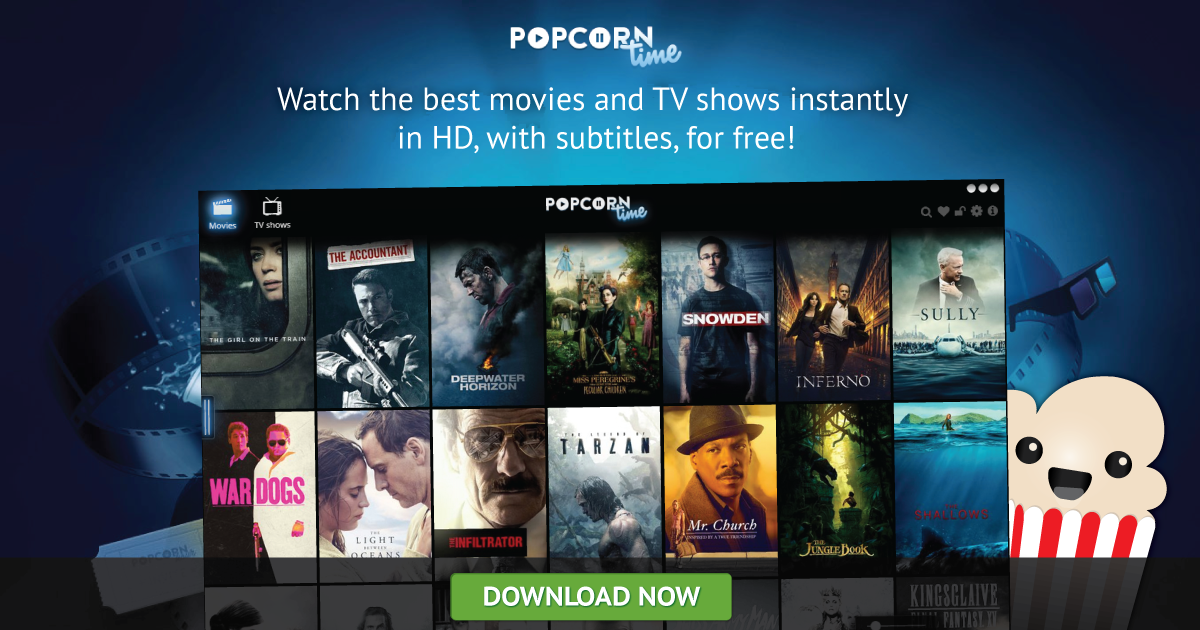Contents
What Is Popcorn Time?
Popcorn Time is a multi-platform media streaming/downloading application that is available for Windows, Android, Mac, and Linux. It is open-source software that uses BitTorrent P2P networking protocol. It comes with an integrated media player that allows you to stream torrents without any problems. Popcorn time is a complete portal that offers movies, TV shows, and anime that can be streamed or downloaded via the app.
How does Popcorn Time work?
The application uses a cluster of different torrent websites and third-party, public torrent trackers to let you stream media content actively from these torrent trackers. It also downloads the torrent in the background.
It allows you to watch the torrent media while it’s also downloading in the background. The downloaded media is stored in the temporary cache folder, and it’s deleted once you exit the app or restart your computer. You can choose to keep the downloaded media saved on your device by enabling the save feature in the Settings.
Supported Platforms
Popcorn Time is a multi-platform app that supports a bunch of different platforms. It’s available for download on Microsoft Windows, Linux (Ubuntu, Mint, etc), Mac, and Android. You can check our installation guides available at the end.
Let’s discuss the features and interface of the software.
That's why we recommend that you always use a secure VPN to stay safe as well
Settings and Features
Popcorn Time is an easy-to-use software that a complete newbie can use without any problems at all. It allows you to stream any media you want with just a single click. It offers different qualities of videos depending on the source of the torrents; you can find Standard (SD), 720p, 1080p, and even 2K videos.
Popcorn Time uses a built-in media player to stream videos. However, it also allows you to own choice of media player if you want to do that.
Popcorn Time is a P2P based torrent application. It does have its problems, for example; an outdated torrent media file with a low amount of seeds can be painfully slow to stream. However, there are a bunch of choices for torrent sources, so most of the time you won’t have any problems. The developers have also added a feature to utilize a torrent Magnet-Link with simple drag & drop from any torrent website you like, all you have to do is open your favorite torrent website and drag/drop the magnet link in Popcorn Time to start streaming.
Popcorn Time also offers different themes. You can change it to dark or a light theme, and also adjust the font types and sizes.
Interface
The interface is pretty straightforward and simple. You won’t have any trouble finding your way around the app. There is a selection pane to switch between sections of movies, TV shows, and anime on the left side of the menu bar. Selection of the corresponding section shows a drop-down list where you can select your preferred genre. The application also lets you ‘Sort by’ trending, popularity, rating, year, and so forth according to IMDB’s database ratings.
While on the right side of the menu bar, comes the search panel, bookmarks, and torrent collection, a link to Settings and About.
A lot of people who want to download and use this app, always ask this ONE question,
Is Popcorn Time Safe?
Yes, it’s entirely safe for use. The official Popcorn Time app is completely open-source, and the source code for the app/software is available at https://github.com/popcorn-official if you want to take a look. Since it’s open-source, everyone can check the source code to see if there are any safety-related problems. So far, we have determined that the official app is completely safe to use on all platforms.
Make sure you only download and use the official version of Popcorn Time. The official website is https://popcorntime.sh/. If you download the APK from somewhere else, it could contain a virus. The official Popcorn Time website is safe and completely malware-free. The image below shows which sites are considered safe and which ones are fake.
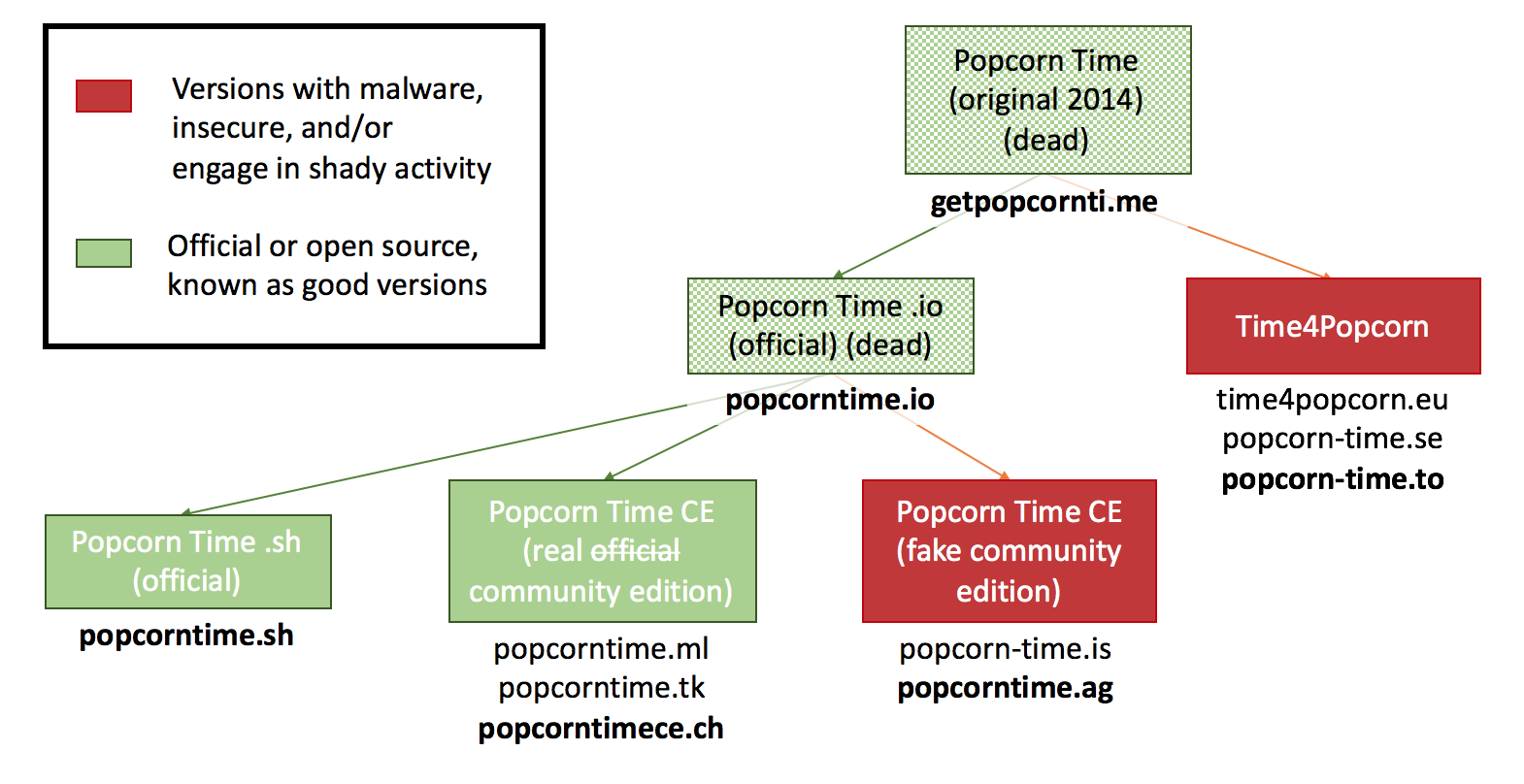
When it comes to privacy, Popcorn Time actually sucks. Since it uses torrenting technology to download and stream media, users consider it not safe because your privacy is always at risk.
When you torrent, you broadcast your IP when you seed, which means that you are telling everyone that “I am sitting right here at this location, downloading media from the internet.” This issue can be solved by using a secure VPN like ExpressVPN, as ExpressVPN masks your online identity and makes sure NO ONE in the world can track or monitor your online activities, not even your Internet Service Provider.
Now, that we’ve determined that this app is completely safe, it’s time to answer another common question,
Is Popcorn Time Legal?
As you might already know, we at Just Stream don’t think that it’s the consumers’ duty to determine whether an app or service is legal or not. We don’t make any judgments on the legality of an app or service, as it varies for each country. The app may offer copyrighted content, so we suggest that you only watch Public Domain movies and TV shows if you want to avoid copyrighted material.
However, using a secure VPN will alleviate that problem. You can use a VPN to hide your online identity and stream whatever you want, but we don’t endorse or promote piracy.
Is It Free?
Absolutely! This app is entirely free, and you will never have to pay a single dime to watch movies or Tv shows on it. If a website is asking you to pay for Popcorn Time, then let us tell you that it’s a fake website. The official Popcorn Time website offers the app on multiple platforms for free.
As long as you know how to stay safe, Popcorn Time is perfect for watching your favorite movies and TV shows. Thousands of movies and tons of TV shows at the fingertips of the user makes it a great app on the go. All you need is a secure VPN, a stable internet connection which may have a router that can access 192.168.1.1, and any of the supported platforms to enjoy this exciting app.
Popcorn Time Installation Guides
How to install Popcorn Time on Android (Phones, Tablets, etc)
How to install Popcorn Time on Pc (Microsoft Windows)
How to install Popcorn Time on Roku